Did you know that a mere one-second delay in your website’s loading time can result in a 7% reduction in conversions? In today’s fast-paced digital landscape, where attention spans are dwindling, ensuring your website loads quickly is crucial for keeping your visitors engaged and satisfied. This comprehensive guide will delve into a plethora of tips for enhancing website loading speed. It aims to empower you to optimise your site’s performance, delivering an exceptional user experience.
Key Takeaways
- Understand the importance of website speed and its impact on user experience and SEO
- Learn how to assess your current website speed and identify areas for improvement
- Discover techniques for optimising image sizes and minimising HTTP requests
- Leverage browser caching and content delivery networks (CDNs) for faster load times
- Streamline your website’s code and select a reliable web hosting provider
Understanding the Importance of Website Speed
In today’s fast-paced digital world, the speed of your website is paramount to your online success. Whether you manage an e-commerce platform, a personal blog, or a corporate site, optimising website speed is vital. It ensures visitor engagement and satisfaction.
The Impact on User Experience
A slow website can significantly harm user experience. Visitors who encounter delays are more likely to leave, resulting in higher bounce rates and lower conversion rates. Conversely, a swift website creates a favourable impression, encouraging users to delve deeper, thereby enhancing their experience.
SEO Benefits of a Fast Website
Website speed’s influence extends beyond user experience, impacting SEO profoundly. Search engines, like Google, favour fast-loading sites in their rankings, recognising user preference for efficient browsing. Optimising your site’s speed can elevate its search engine rankings, driving more organic traffic and potential customers.
| Metric | Impact on User Experience | Impact on SEO |
|---|---|---|
| Website Speed |
|
|
Recognising website speed’s significance empowers you to enhance your site’s performance. This improvement not only boosts user experience but also drives business success through superior SEO and customer satisfaction.
Assessing Your Current Website Speed
Initiating the evaluation of your website’s loading speed is crucial for enhancing its performance. This process allows you to pinpoint areas requiring optimisation and assess the effectiveness of your interventions. A plethora of dependable tools exists, designed to gauge your website’s velocity and furnish actionable data.
Tools for Measuring Speed
Google PageSpeed Insights stands out as a premier tool for assessing website speed, offering a free service that scrutinises your webpage’s content. It then presents recommendations to diminish website latency reduction. GTmetrix, another invaluable resource, conducts an exhaustive examination of your site’s loading duration, file dimensions, and other performance indicators.
Employing these tools, you can uncover critical insights into your website’s web page load speed. This encompasses the time required for pages to load completely, the dimensions of resources such as images and scripts, and any potential hindrances that could impede your site’s performance.
Interpreting Speed Results
Upon obtaining the results from your speed assessments, deciphering their implications is paramount. The reports typically furnish a performance score, accompanied by targeted recommendations for optimising elements like image sizes, JavaScript, and CSS.
By addressing the issues highlighted in the speed test outcomes, you can undertake significant improvements in your website’s loading efficiency. This, in turn, will contribute to a superior user experience for your visitors.
| Tool | Key Features | Pricing |
|---|---|---|
| Google PageSpeed Insights |
|
Free |
| GTmetrix |
|
Free basic plan, paid plans available for advanced features |
Optimising Image Sizes for Fast Loading
Enhancing website loading speed necessitates optimising image sizes, a critical step in website performance optimisation. Images frequently constitute a substantial fraction of a website’s total file size. If not optimised, they can significantly impede your site’s loading times.
Choosing the Right File Formats
Selecting the appropriate file format for your images is the initial step in optimisation. Adherence to the following guidelines is imperative:
- Employ JPEG format for photographs and images with considerable colour variation. JPEGs achieve excellent compression while preserving image quality.
- Opt for PNG format for images with transparent backgrounds, such as logos, graphics, and illustrations. PNGs excel in preserving transparency, surpassing JPEGs in this regard.
- Eschew BMP or TIFF formats, as they generally result in larger file sizes and offer no significant advantages over JPEG or PNG.
Techniques to Compress Images
Having selected the right file formats, you can further optimise your images through various compression techniques:
- Lossless Compression: This method reduces file size without compromising image quality. Tools like TinyPNG and ImageOptim are exemplary for lossless image compression.
- Lossy Compression: Lossy compression reduces file size by slightly compromising image quality. This technique is most effective for JPEG images, where adjusting the compression level strikes a balance between file size and quality.
- Responsive Images: Serve different image sizes based on the user’s device and screen size. This can be achieved using the
srcsetandsizesattributes in HTML or by leveraging responsive image frameworks like Picturefill.
By optimising your image sizes and selecting the right file formats, you can markedly enhance your website’s loading speed. This improvement in loading speed significantly enhances the user experience, a pivotal aspect of effective website performance optimisation.
Minimising HTTP Requests for Faster Performance
Improving your website’s loading speed hinges on minimising HTTP requests. These requests encompass the files and resources a user’s browser fetches from the server to render a webpage. The more requests a webpage necessitates, the longer its loading time, negatively impacting user experience.
Understanding HTTP Requests
Upon visiting your website, a user’s browser initiates a series of HTTP requests to gather all requisite elements. This includes HTML, CSS, JavaScript, images, and other media files. The accumulation of these requests prolongs the page’s loading time. By curtailing the number of HTTP requests, your website’s fast website and website speed improvement can be significantly enhanced.
Combining Files and Resources
- Consolidate multiple CSS and JavaScript files into a singular entity to diminish request count.
- Employ CSS sprites to amalgamate disparate images into a unified file, thereafter referencing individual images via CSS coordinates.
- Utilise browser caching to store static resources, such as images, CSS, and JavaScript, on the user’s device, facilitating quicker subsequent loads.
| Technique | Impact on HTTP Requests | Benefit for website speed optimisation |
|---|---|---|
| CSS/JS File Combination | Reduces the number of requests | Faster initial page load and improved fast website performance |
| CSS Sprites | Combines multiple images into a single request | Minimises the number of image-related requests, enhancing website speed improvement |
| Browser Caching | Reduces requests for static resources | Improves subsequent page loads by serving cached content quickly |
Implementing these strategies effectively minimises HTTP requests your website requires, resulting in a swifter and more responsive user experience.
“Reducing HTTP requests is one of the most effective ways to improve your website’s loading speed and overall performance.”
Leveraging Browser Caching for Efficiency
In the realm of website acceleration and load time reduction, browser caching emerges as a pivotal technique. This method involves the storage of website resources, such as images and scripts, within a user’s browser. This local storage enables quicker access to these assets upon subsequent visits, obviating the need for repeated server downloads.
What is Browser Caching?
Browser caching represents a web performance enhancement strategy, crucial for web page load speed optimisation. It functions by retaining copies of certain website assets on the user’s device. Upon revisiting the site, these assets are retrieved from the local cache, circumventing the necessity for server-side re-download.
Setting Up Cache Headers
- The initial step in harnessing browser caching involves the configuration of cache headers on your website. These HTTP headers dictate the duration for which specific resources should be cached within the user’s browser.
- Common cache headers include Expires, Cache-Control, and ETag. These headers delineate the caching policy for each resource, specifying the caching duration and staleness criteria.
- Optimal configuration of these cache headers is essential for enhancing web page load speed for repeat visitors. This, in turn, contributes to a more efficient website acceleration experience.
“Proper use of browser caching can result in significant reductions in website load time, leading to improved user experience and better search engine rankings.”
Adopting an effective browser caching strategy is vital for optimising your website’s performance. By grasping the fundamentals of browser caching and configuring the requisite cache headers, you can harness this technique to accelerate your website. This, in turn, enhances your site’s overall performance.
Using a Content Delivery Network (CDN)

In today’s fast-paced digital world, website speed is paramount. Consumers have little patience for sluggish loading times, and slow websites can lead to high bounce rates and decreased engagement. One effective solution to enhance website latency reduction and improve website speed enhancement is the use of a Content Delivery Network (CDN).
Benefits of CDNs
CDNs distribute your website’s static content, such as images, CSS, and JavaScript files, across a network of servers globally. This global distribution helps to reduce website latency and enhance website loading speed for users, regardless of their location. By serving content from the nearest server, CDNs can significantly decrease loading times, leading to an improved user experience and better website speed enhancement.
Choosing the Right CDN for Your Needs
- Consider your website’s traffic volume and geographic target audience. Select a CDN with servers located in the regions where your users are concentrated.
- Evaluate the CDN’s pricing model and ensure it fits within your budget. Some CDNs offer pay-as-you-go plans, while others have tiered pricing based on usage.
- Look for a CDN that offers comprehensive analytics and monitoring tools to help you track the performance of your website and identify areas for improvement.
By leveraging the power of a Content Delivery Network, you can take a significant step towards enhancing your website’s loading speed and providing a better user experience for your visitors. This is a crucial tip for enhancing website loading speed that can have a positive impact on your website’s success.
Enabling Compression on Your Website
Optimising website speed is paramount for delivering an outstanding user experience and enhancing your website performance optimisation. Enabling Gzip compression is an effective method to boost your website’s loading speed. This technique significantly reduces the size of your web pages.
What is Gzip Compression?
Gzip compression utilises an algorithm to identify and eliminate repetitive patterns in your website’s code, including HTML, CSS, and JavaScript files. By compressing these files, their size is dramatically reduced. This leads to faster load times for your website.
Steps to Enable Compression
Enabling Gzip compression on your website is a straightforward process, with specific steps varying based on your web server. Here’s a general outline:
- Identify your web server: The most common web servers are Apache and Nginx.
- Configure your web server to enable Gzip compression: This typically involves adding a few lines of code to your server’s configuration file.
- Specify the file types to be compressed: Generally, you’ll want to compress HTML, CSS, JavaScript, JSON, and XML files.
- Test the compression: Use online tools to verify that your website is correctly serving compressed content.
By following these steps and enabling Gzip compression, you can significantly enhance your website’s speed. This improvement will boost the overall user experience and enhance your website’s performance.
“Gzip compression is one of the easiest and most effective ways to improve website loading speeds, and it should be a key part of any website performance optimisation strategy.”
Streamlining Your Website’s Code
The quality and efficiency of your website’s code are pivotal in optimising its speed. Eliminating unused CSS and JavaScript significantly enhances website speed optimisation and website acceleration. This reduction in load time is a critical factor in improving user experience and overall performance.
Removing Unused CSS and JavaScript
As your website evolves, it naturally accumulates unused CSS and JavaScript code. This occurs when introducing new features or modifying existing ones without removing redundant code. Identifying and eliminating these assets is essential for reducing website load time and enhancing performance.
- Utilise tools like CSS and JavaScript linters to detect unused or inefficient code segments.
- Minimise CSS and JavaScript files to decrease their size and the number of HTTP requests.
- Employ a content delivery network (CDN) to distribute static assets, such as CSS and JavaScript, from a proximal location for expedited delivery.
The Importance of Clean Code
Optimising your website’s performance necessitates clean, well-organised code. Efficient code facilitates quicker parsing and rendering by browsers, resulting in faster load times and an enhanced user experience.
“Optimising your website’s code is a crucial step in improving its speed and performance. By removing unused assets and following best practices for clean coding, you can significantly enhance the overall user experience.”
By prioritising website speed optimisation, website acceleration, and reducing website load time, you can ensure your website’s code is optimised for peak performance. This optimisation will not only improve user experience but also contribute to the success of your online presence.
Selecting a Reliable Web Hosting Provider
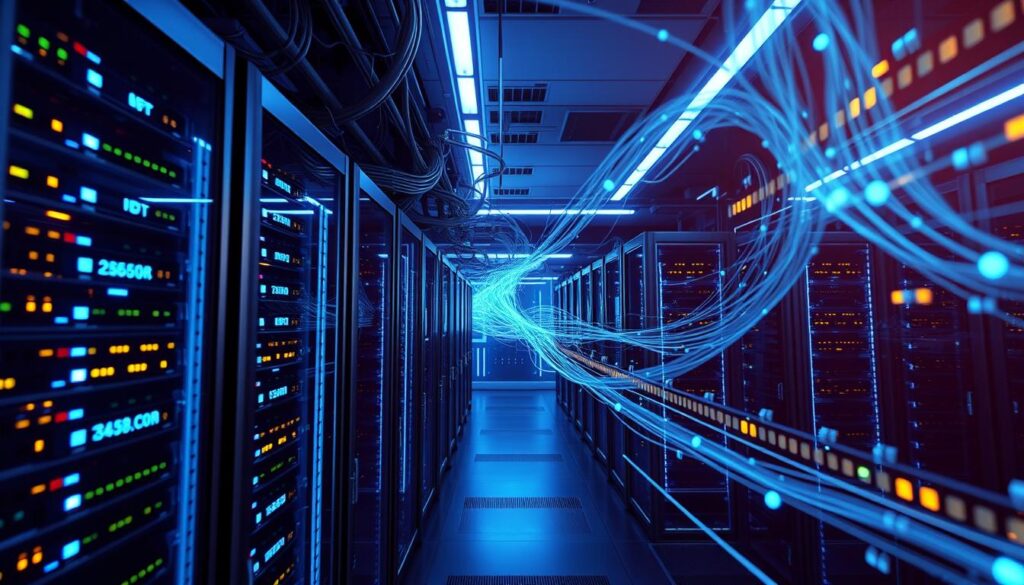
The selection of a dependable web hosting provider is paramount for enhancing your website’s web page load speed and diminishing website latency. An optimal hosting solution significantly contributes to the overall website speed enhancement, ensuring a seamless user experience.
Types of Hosting Services
Several hosting services are available, each with unique advantages and considerations. Common options include:
- Shared Hosting: A cost-effective solution where your website shares server resources with other websites.
- Virtual Private Server (VPS) Hosting: Offers more control and resources than shared hosting, with the ability to scale as your needs grow.
- Dedicated Servers: Provides you with a single, powerful server dedicated solely to your website, ensuring maximum performance and control.
- Cloud Hosting: A scalable and flexible solution that distributes your website’s resources across multiple servers, enhancing reliability and speed.
Features to Look for in a Host
When selecting a web hosting provider, certain features are crucial for your website’s performance:
- Server Location: Opt for a host with servers proximal to your target audience for expedited response times.
- Server Specifications: Seek hosts with high-performance hardware, such as solid-state drives (SSDs) and fast processors, for rapid page loads.
- Content Delivery Network (CDN) Support: A host with integrated CDN services can significantly enhance your website’s web page load speed and reduce website latency.
- Bandwidth and Storage: Ensure your hosting plan accommodates your website’s growth and traffic demands with ample bandwidth and storage.
- Uptime Guarantee: Choose a host with a reliable uptime guarantee, ensuring your website remains accessible to visitors.
By meticulously selecting a web hosting provider that meets your website’s web page load speed, website latency reduction, and website speed enhancement needs, you establish a foundation for a swift and responsive online presence.
Implementing Lazy Loading for Images
In the pursuit of enhancing website loading speed, the implementation of lazy loading for images emerges as a pivotal strategy. This method notably accelerates initial page load times by deferring the loading of images that are not immediately visible to the user. Such deferral ensures that only necessary content is loaded initially, thereby optimising website performance.
What is Lazy Loading?
Lazy loading is a technique where images, videos, and other media are loaded only when they are within the user’s viewport. Unlike traditional loading methods, lazy loading defers the loading of these resources until the user scrolls or interacts with the page. This approach significantly reduces initial page load times, thereby enhancing overall website performance.
How to Implement Lazy Loading
Several methods exist for implementing lazy loading on your website, ranging from JavaScript-based solutions to leveraging native browser support. Here are key steps to initiate the process:
- Employ the
loading="lazy"attribute on yourtags to activate native browser support for lazy loading. - Utilise a custom JavaScript solution that swaps the
srcattribute of an image with a low-resolution placeholder until the user scrolls into view. Upon reaching the threshold, the high-resolution image is loaded. - Integrate a third-party library or framework, such as the Intersection Observer API, to monitor image visibility and load them as required.
Adopting these tips for enhancing website loading speed can dramatically improve your site’s performance. This, in turn, ensures a seamless user experience for your visitors, making your website a fast and efficient platform.
Monitoring Your Website’s Performance
Ensuring a seamless user experience and maintaining a competitive edge necessitates consistent monitoring of your website’s performance. Regular assessments of your website’s speed and efficiency are paramount. This allows for the identification of areas for website speed improvement, facilitating optimisation and accelerating performance.
Tools for Continuous Monitoring
Fortunately, a plethora of powerful tools exists to monitor your website’s performance. Google PageSpeed Insights offers detailed insights into loading speed and recommended optimisations. Meanwhile, Pingdom provides comprehensive monitoring, tracking uptime, response times, and more.
Analysing Performance Reports
After collecting data from your chosen tools, it’s time to analyse performance reports. Focus on metrics such as page load times, server response times, and HTTP requests. This analysis will reveal areas for website speed acceleration, guiding your optimisation efforts.
| Metric | Optimal Range | Potential Impact |
|---|---|---|
| Page Load Time | Under 3 seconds | Significantly affects user experience and engagement |
| Server Response Time | Under 200 milliseconds | Crucial for SEO and overall website performance |
| HTTP Requests | Minimise as much as possible | Fewer requests lead to faster loading times |
Regular monitoring and acting on insights from analysis ensure your site’s optimal performance. This delivers a seamless experience for visitors, enhancing website speed improvement, website speed optimisation, and website acceleration.
Keeping Your Website Updated
In the rapidly evolving digital landscape, maintaining an up-to-date website is crucial for ensuring optimal performance and delivering a seamless user experience. Neglecting to regularly update your website’s content management system (CMS), plugins, and themes can lead to several issues, such as reducing website load time, compromised security, and a potential decline in search engine rankings.
The Importance of Updates
Regular updates not only address bug fixes and security vulnerabilities but also introduce new features and functionality that can enhance your website’s web page load speed and overall user experience. By staying current with the latest versions of your website’s components, you can ensure that your site remains performant, secure, and engaging for your visitors.
Best Practices for Regular Maintenance
To maintain the health and optimisation of your website, consider the following best practices for regular maintenance:
- Regularly update your CMS, plugins, and themes to the latest stable versions.
- Implement a content review and update schedule to ensure your website’s information remains accurate and relevant.
- Conduct periodic website speed tests to identify and address any website latency reduction opportunities.
- Backup your website’s data regularly to safeguard against potential data loss or system failures.
- Monitor your website’s performance metrics, such as bounce rate and page load times, to identify areas for improvement.
By following these best practices and keeping your website updated, you can ensure that your site remains fast, secure, and optimised for both user experience and search engine visibility.
“Regularly updating your website is like maintaining a healthy lifestyle – it requires consistent effort, but the benefits are well worth it.”
Remember, a well-maintained and up-to-date website not only enhances the user experience but also contributes to your overall online presence and search engine rankings. Embrace the importance of regular website maintenance and reap the rewards of a fast, secure, and engaging digital home for your brand.
Conclusion and Next Steps
In this exhaustive guide, we have delved into various strategies to enhance your website’s loading speed and overall performance. We have discussed optimising images, minimising HTTP requests, leveraging browser caching, and utilising a content delivery network (CDN). These tools will empower you to transform your website into a lightning-fast online destination.
Recap of Key Tips
Let’s briefly revisit the pivotal tips from this article:
- Optimise image sizes and choose the right file formats to reduce loading times
- Minimise HTTP requests by combining files and resources
- Utilise browser caching to store and serve static assets efficiently
- Implement a CDN to deliver content from geographically closer locations
- Enable Gzip compression to reduce the size of your website’s code
- Streamline your website’s code by removing unused CSS and JavaScript
- Select a reliable web hosting provider to ensure fast and stable performance
- Incorporate lazy loading to improve the perceived loading speed of your pages
- Monitor your website’s performance continuously and make data-driven decisions
- Keep your website updated to maintain optimal performance and security
Encouragement to Take Action
With a comprehensive understanding of website speed enhancement, it’s time to implement these strategies. Remember, website optimisation is a continuous process. The actions you take today will yield long-term benefits in user experience, search engine rankings, and customer satisfaction.
So, take a deep breath, don your problem-solving hat, and begin your journey to transform your website into a high-performance digital powerhouse. The rewards of a fast-loading website are substantial, making the effort worthwhile. Let’s embark on this transformative journey together!
FAQ
What are the benefits of a fast-loading website?
A fast-loading website enhances user experience, leading to increased engagement and lower bounce rates. It also boosts conversion rates. Moreover, search engines favour websites with quicker load times, offering SEO advantages.
How can I measure my website’s current loading speed?
Utilise tools like Google PageSpeed Insights and GTmetrix to gauge your website’s loading speed. These tools provide comprehensive reports on performance, offering actionable recommendations for optimisation.
What are the best techniques for optimising image sizes?
Optimising image sizes involves selecting the appropriate file format (e.g., JPEG for photographs, PNG for graphics with transparency) and employing compression tools. This approach reduces file sizes without compromising quality, significantly enhancing website loading speed.
How can I minimise HTTP requests to speed up my website?
To expedite your website, minimise HTTP requests. Techniques include consolidating CSS and JavaScript files, utilising CSS sprites for images, and leveraging browser caching. These strategies reduce the necessity for repeated resource requests.
What are the benefits of using a Content Delivery Network (CDN)?
A CDN distributes your website’s content globally, diminishing latency and enhancing loading times for users distant from your server. This is particularly advantageous for websites catering to a geographically diverse audience.
How can I enable Gzip compression on my website?
Enabling Gzip compression on your web server can drastically reduce resource file sizes, leading to faster loading times. The specific steps to activate Gzip compression vary based on your web server (e.g., Apache or Nginx).
What is lazy loading, and how can I implement it on my website?
Lazy loading defers the loading of off-screen images until they are needed, enhancing initial page load times. You can implement lazy loading via JavaScript or by leveraging native browser support for the feature.
How can I continually monitor my website’s performance?
For ongoing performance monitoring, employ tools like Google Analytics, PageSpeed Insights, and GTmetrix. These tools offer detailed reports on loading times, resource utilisation, and other performance metrics, facilitating the identification and resolution of issues.
Why is it important to keep my website updated?
Keeping your website, its content management system, plugins, and themes updated is essential for maintaining optimal performance. Regular updates address security vulnerabilities, fix bugs, and introduce performance enhancements, ensuring your website remains fast and secure.
